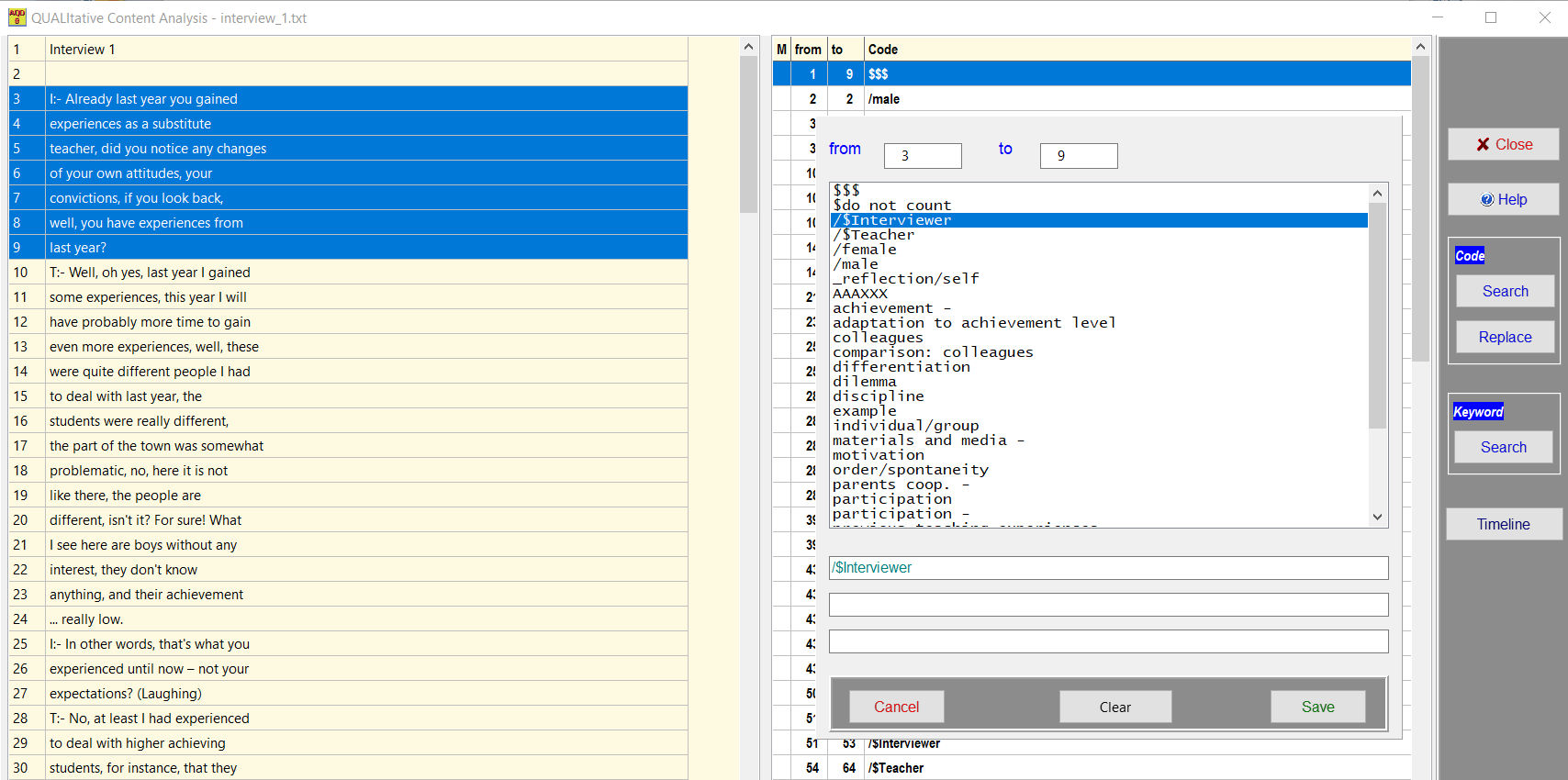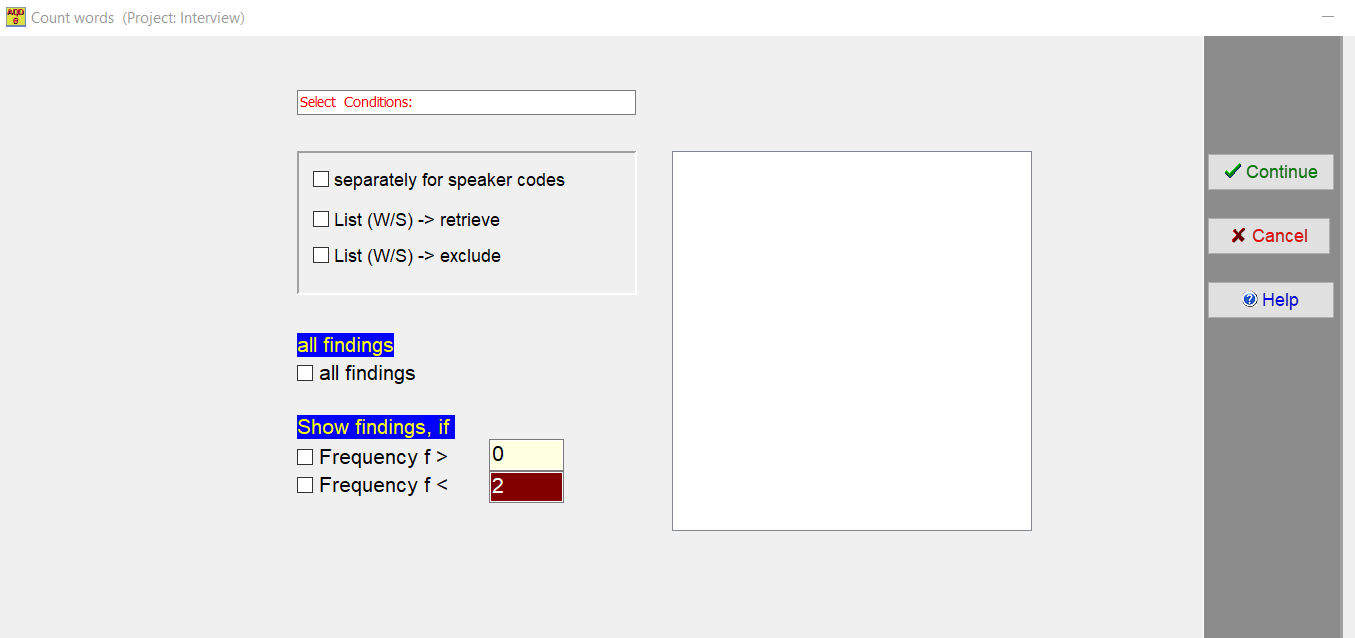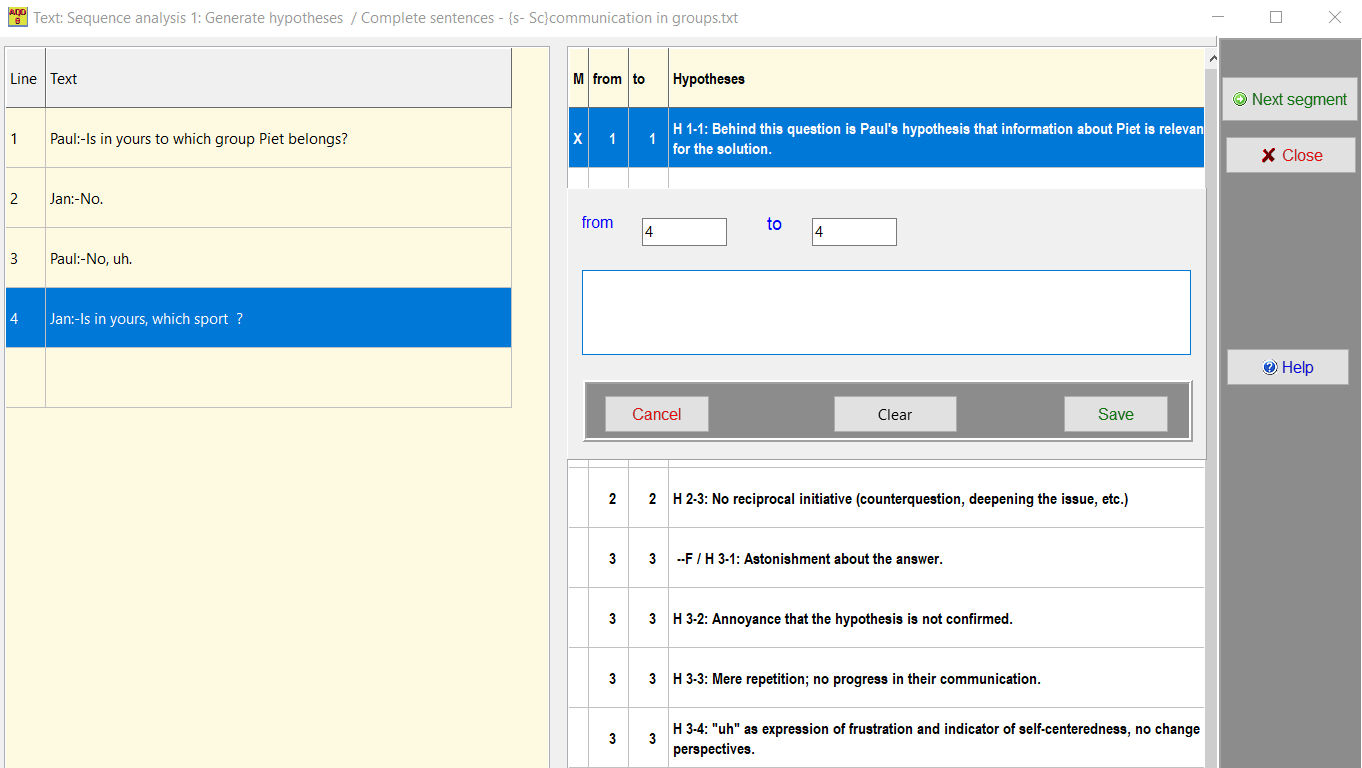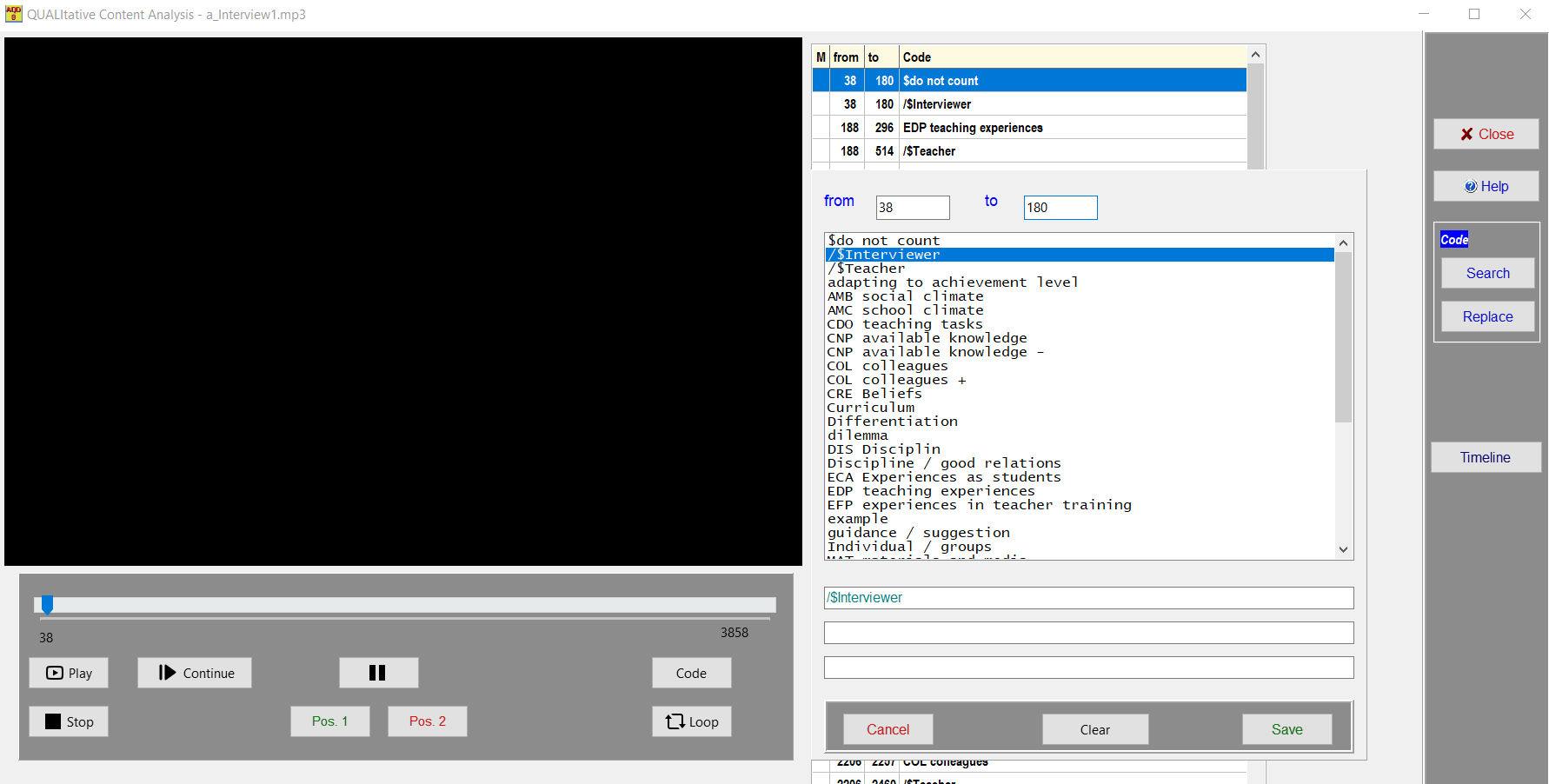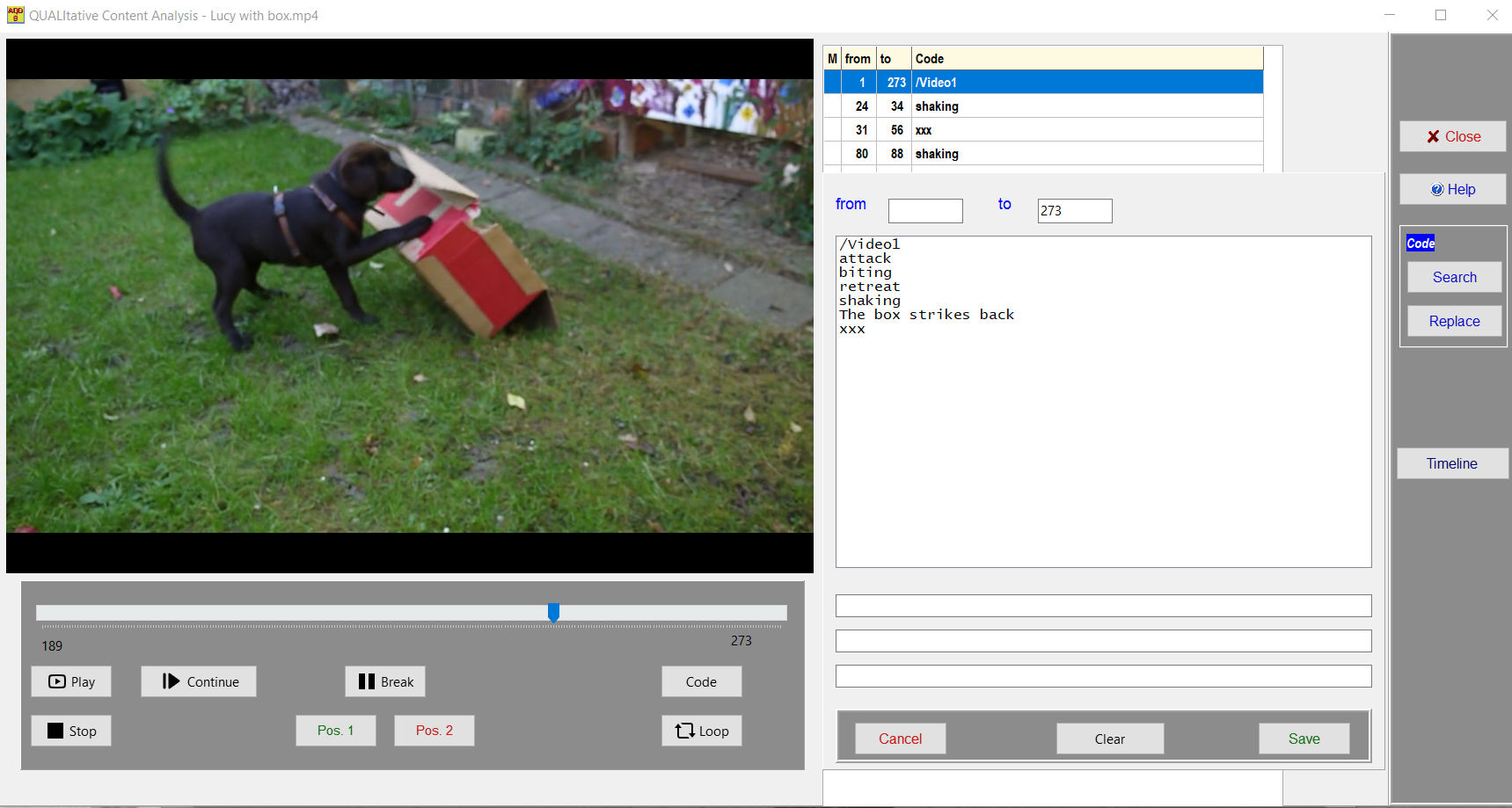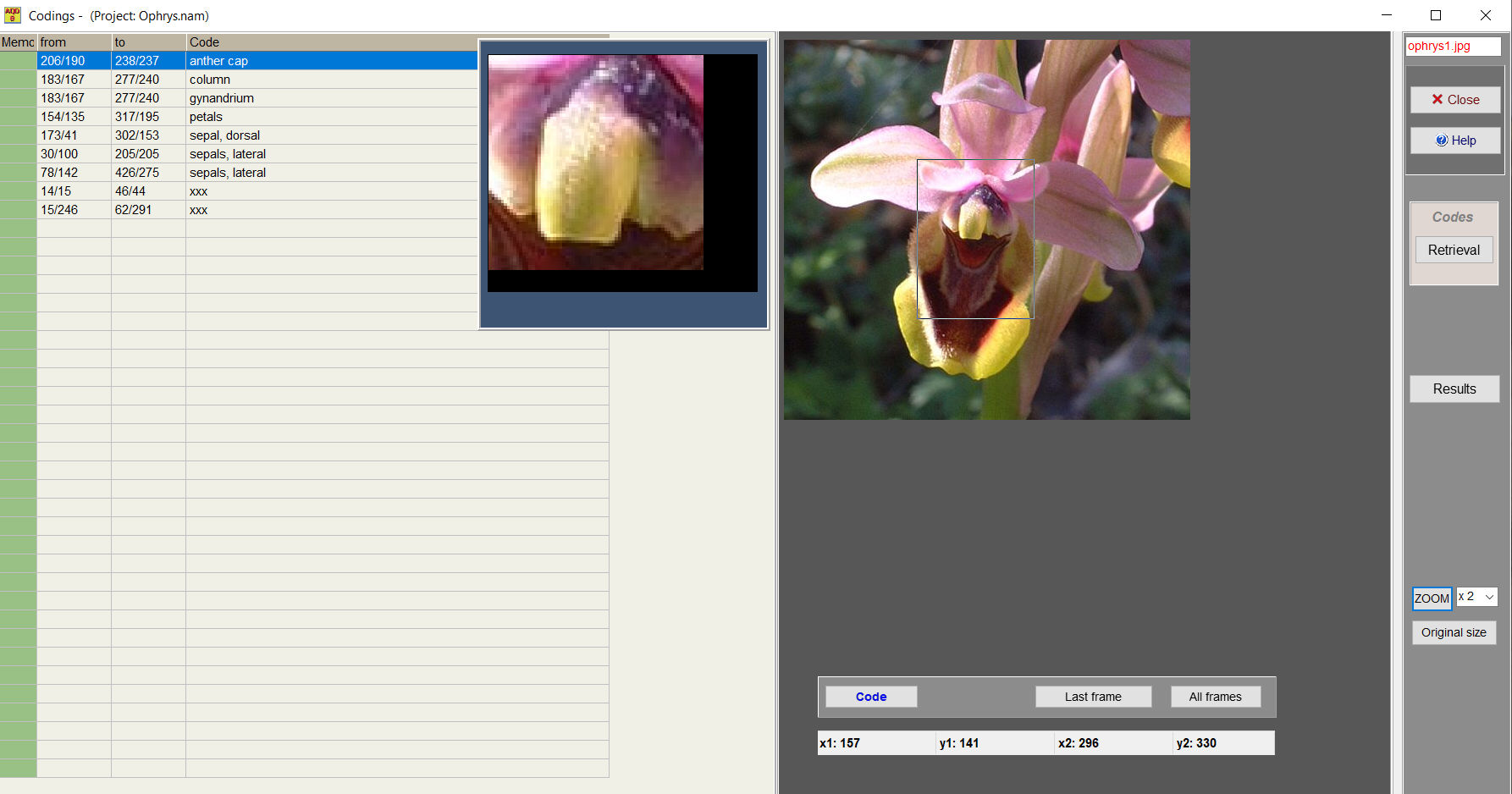Text Analysis
Audio Analysis
Vídeo Analysis
>Graphic Analysis
Qualitative Content Analysis
Quantitative Content Analysis
Sequence Analysis
Qualitative Content Analysis
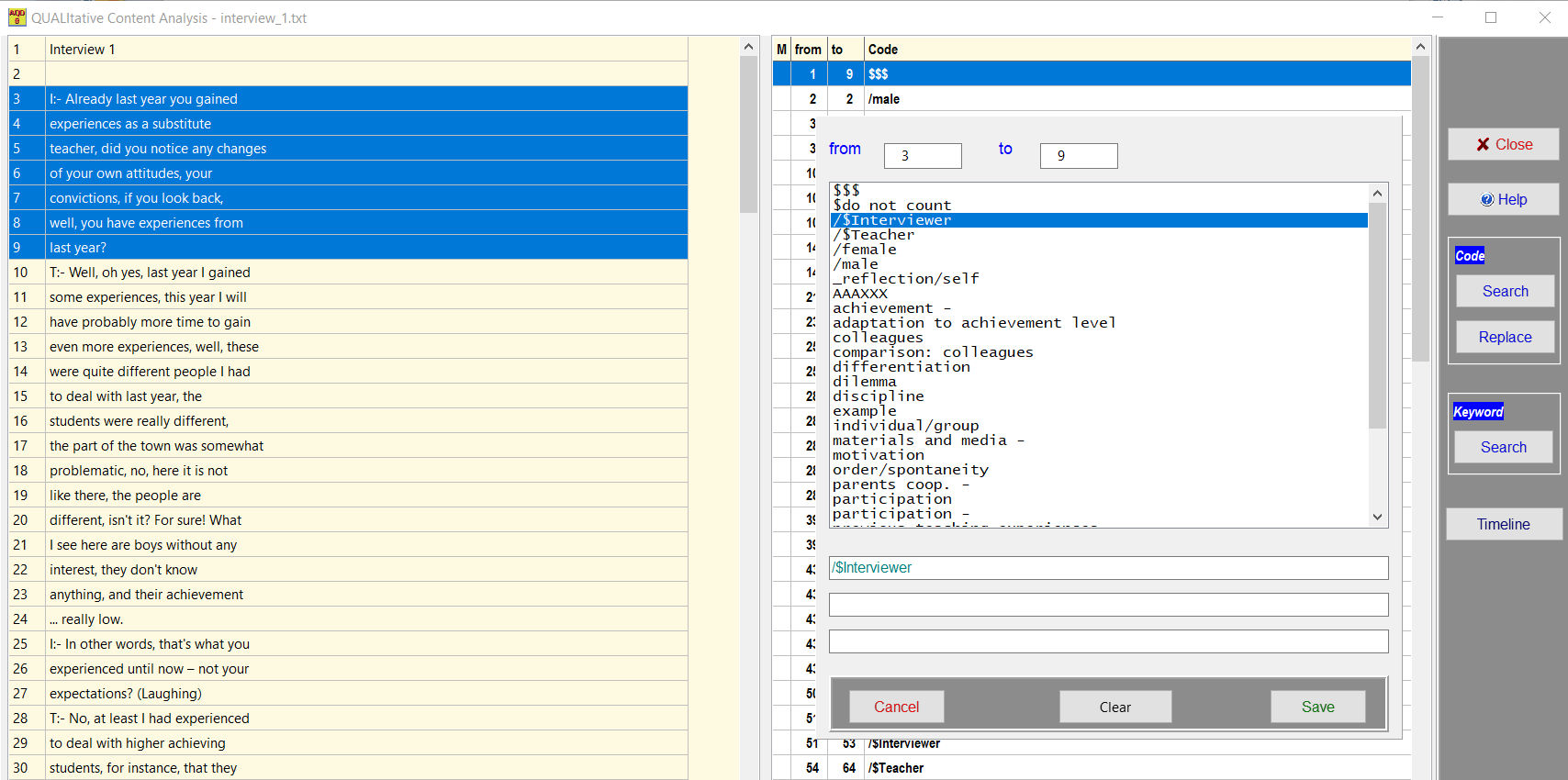 |
|
| |
Following Miles & Huberman (1994) we distinguish in the
qualitative content analysis between two interrelated processes, reduction and
conclusion. Depending on the methodological approach, reduction follows a more or less structured
or less structured procedure. The common feature of these procedures is
the classification or categorization of text sections. |
| |
The designations of the categories are called "codes", the reduction process correspondingly
"coding" of the data. On the left side you mark with the mouse the line number(s) of a significant
part of the text and enter a code (or select one already available) in the coding window that appears
during coding. With "Save" you can save the location (line numbers) and code in a code file for this text. |
| |
In the process of conclusion we try to find typical and/or recurring configurations among the codes.
For this purpose one can look for typical sequence patterns of codes, look for super- and subordinations of codes,
group codes with similar meanings into superordinate categories ("metacodes"), understand codes as poles of a
common dimension, or form and test hypotheses about relationships between coded file segments. |
Quantitative Content Analysis
|
| |
The quantitative content analysis concentrates on manifest
text features, i.e. certain key words, idiomatic expressions, metaphors etc.
These are searched for and counted. Of interest are the openly accessible,
directly observable text elements. |
| |
However, the restriction to manifest content is only apparently possible, because
the determination of critical text elements for quantitative content analysis
necessarily involves qualitative-interpretative assumptions about the fact that exactly
these elements refer to critical meanings in the text. These assumptions can only be ascertained indirectly.
|
| |
Ultimately, in a quantitative content analysis, we draw conclusions from previously (qualitatively!) determined
manifest, countable contents to latent contents of meaning in the text. In advance,
critical features have to be summarized in a word list before counting them.
|
Sequence Analysis (Objective Hermeneutics)
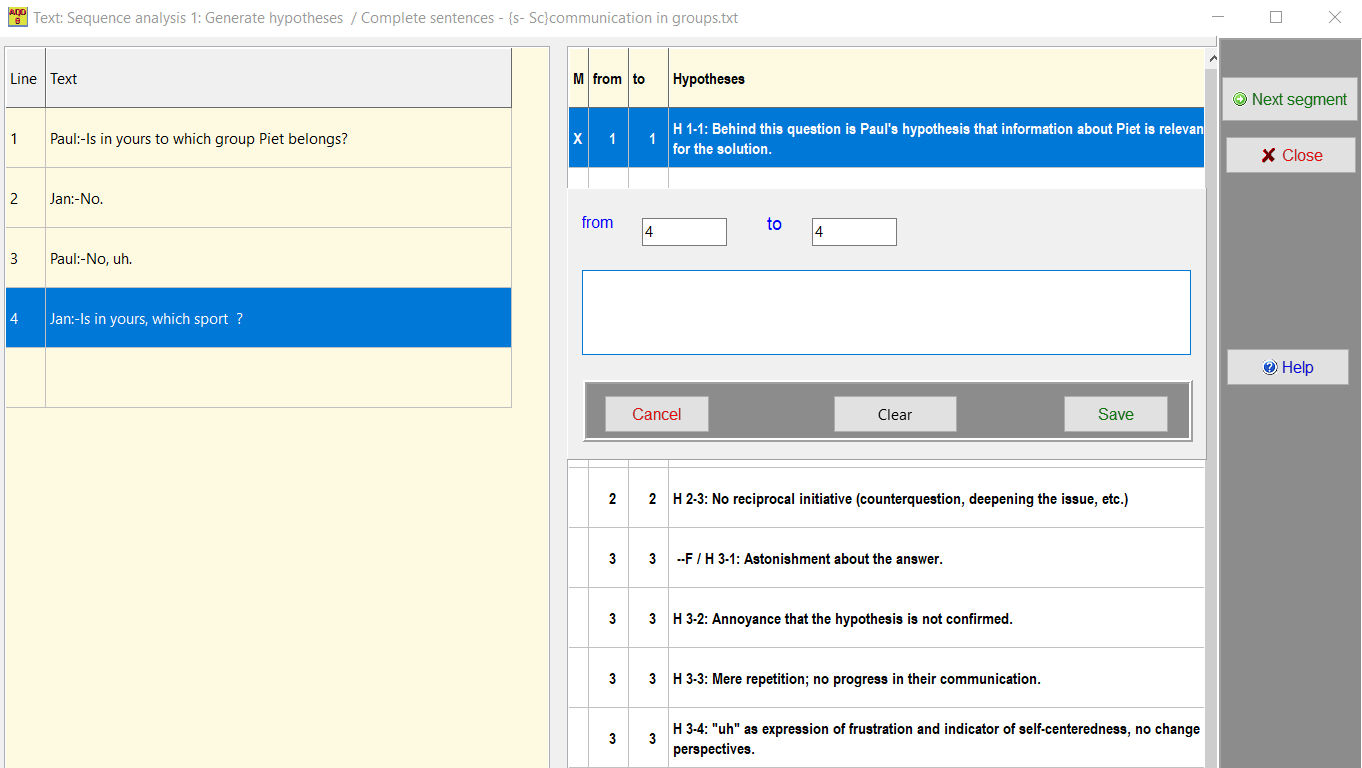 |
|
| |
Sequence analysis is a form of analysis of qualitative data,
in which one does not start from an overview of the entire text, then looking for and coding
text passages relevant for the actual research question. Instead,
in a first phase of hypothesis generation we note all somehow conceivable meanings for each text segment.
|
| |
As text segments AQUAD offers, depending on the type of preparation of the texts, complete sentences,
parts of sentences (each up to the next punctuation mark) or word by word freely selected
sections. Hypothesis generation is strictly sequential, file segment by file segment.
Only if one is convinced to have added to the scrutinized data segments all for the research question meaningful
hypotheses, the rest of the data is used to confirm or reject all noted hypotheses.
|
| |
In this phase of hypothesis confirmation, one goes through the remaining text segments
non-sequentially in search of reasons for maintaining or rejecting the previously generated
hypotheses. |
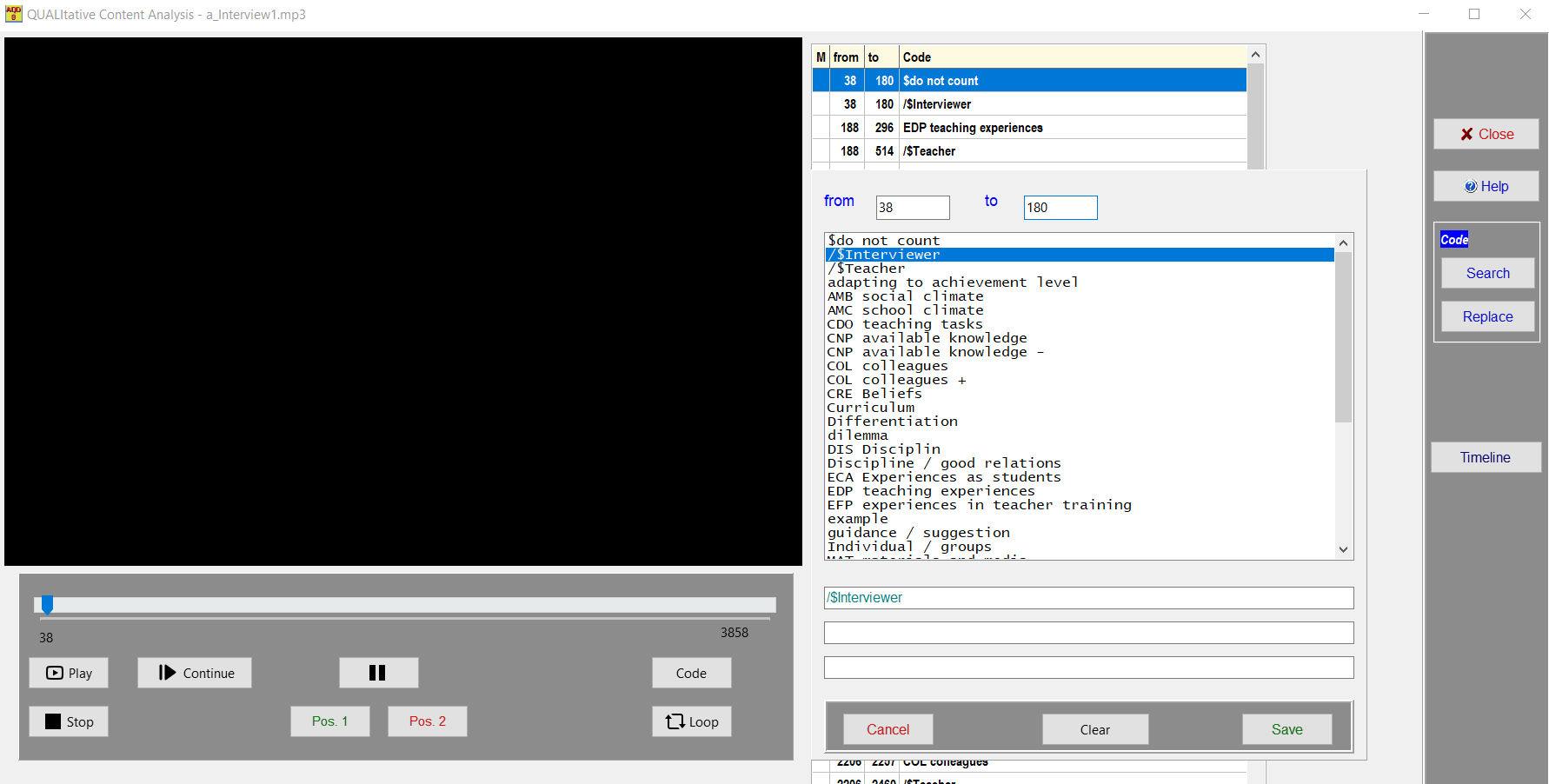 |
|
| |
The buttons for controlling the analysis of audio files
carry the familiar icons "Play", "Next", "Break"; below them you can find "Stop",
to stop working with the file. The "from" and "to" buttons hold the current
counter status when pressing the pause button. "Code" opens a window for entering or
or selecting codes for the marked section. |
| |
Since it is not possible to quickly skim the contents of audio files, we recommend
to structure the file formally first, for example, by speaker changes. Already
during this formal structuring, thematic focal points should be recorded
- either in memos or in preliminary codings. |
|
| |
The buttons for controlling the analysis of video files
carry the familiar icons "Play", "Next", "Break"; below them you can find "Stop",
to stop working with the file. The "from" and "to" buttons hold the current
counter status when pressing the pause button. "Code" opens a window for entering or
or selecting codes for the marked section. |
|
| |
When analyzing graphical materials, the image sections
to which codes are to be assigned are marked with the mouse by outlining them with a rectangle.
The coordinates of two corner points are taken as localization when entering a code. |